
The two most common methods of banking are online and mobile, partly because of their ease. Based on a 2022 Ipsos-Forbes Advisor study, 78% of Americans prefer to bank online.
What about the security of mobile and internet banking? And how secure is your data?
You may take certain actions on your own to prevent hackers from accessing your financial and personal information, even though respectable financial institutions employ a variety of security safeguards.
Read this article to know strategies for safeguarding your online banking data.
1. Select powerful and distinctive passwords
Even if you’re unaware of it, your password might give hackers a way in.
You can be using passwords for internet banking inadvertently if you use private information such as name, address, or birthdate, make use of shorter passwords, use popular phrases or straightforward numerical combinations, use the same password across several logins, and not routinely upgrade passwords.
Although such items might help you remember your passwords, they also make it simpler for hackers to figure out your password and gain access to your online banking data.
Here are some suggestions for making secure passwords for online banking:
- Mix upper- and lowercase letters in your writing
- Add numeric characters and special characters
- Avoid using popular sequences like “1234”
- Don’t use details about you or your pets, such as names or dates of birth.
- Don’t save your login information in your mobile app or internet banking.
- Don’t keep your debit or credit cards in your wallet or write passwords on the backside of them.
2. Enable Two-Factor Authentication
When connecting into any online or mobile banking account, two-factor, or multifactor authentication, can offer an extra degree of security verification. You must first input your login information and then successfully complete a second security check.
Find out if two-factor authentication is available and how to enable it by contacting your bank or credit union.
3. Avoid using free Wi-Fi.
When you must stay connected while traveling, public Wi-Fi is practical, but you can’t rely on it to be safe. Here are some guidelines to help you stay safe if you must use a public Wi-Fi network to access online or mobile banking:
- Disable sharing of public files. Search online for instructions for your operating system.
- Select only secure websites. Look for “https” in the site’s URL, which causes your browser’s lock icon to appear. Websites that are judged hazardous may be automatically flagged by the firewall on your laptop or mobile device.
- Use a virtual private network, if possible (VPN). This develops a personal network that is only accessible to you. You may set up a VPN on a laptop or a mobile device.
4. Sign Up for Banking Alerts
Banking notifications let you know when certain events happen. Any action that may be fraudulent or questionable is immediately alerted to you.
Update your online and mobile banking credentials right away if you receive a warning and believe there has been fraudulent or suspicious activity.
You may also:
5. Be Wary of Phishing Scams
6. Choose Trustworthy Financial Apps
To sum up:
Efficiency and freedom over your financial life are provided through online banking. By taking preventative measures and safeguarding your online banking information, you may reduce the dangers. By doing this, the likelihood that your information may get into the wrong hands is reduced.
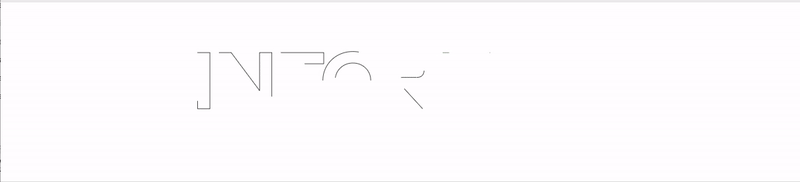


 Ways to earn an extra $ 1000 per month
Ways to earn an extra $ 1000 per month  The best ways available to earn money as a child
The best ways available to earn money as a child  Best investments that are considered less risky
Best investments that are considered less risky